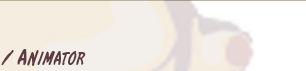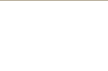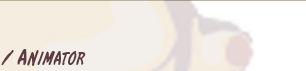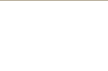So I have been watching lots of tutorials, trying to expand
my knowlege here is something I've picked up from Aaron
Holly DVDs, which if you havent bought them, get them, he
is one of the best tutorial dvds I have ever watched. In school,
I learned to create locators and then place the joints in the
mesh by hand, or mouse, maually. this takes forever. don't do
it. Instead create clusters from the mesh. it saves you time and
it has personally made me a faster rigger.
How to do this, select the object, if its a poly, select the
vertex, if its a nurb select the control vertex, then under the
animation tab or hit the space bar and all the menus come up,
Create Deformers > Cluster. I'm not sure what you do if your
using max or xsi, I my experiance is not as extensive with those packages as it is with maya. This will
place a cluster at the average of all of the vertices you have
selected. This is helpful for when you are trying to find the
center of masses, of arms, legs, the center of the eye, etc. if
you just want to put something at the end of the finger, just
select the vertex at the end and make the cluster. I love this
technique, now if your fond of locators, and use them in a auto
rigging or canned rig program, create your clusters and then snap
the locators to those clusters. its another step, but in the long
run I think it will save you time.
|